In the previous posts, we talked about registering your domain and about setting up a hosted WordPress account. Now, if you are not sure if WordPress is what you want, you can start setting up a shared hosting account, probably one that allows you to setup up to 3 websites to start with or a shared hosting account where you can setup unlimited number of websites, under one cPanel account.
If you haven’t secured your domain name, you can search the name you have in mind by using the form below:
Find a domain starting at $0.99
powered by Namecheap
The main reason why we selected the Shared Web Hosting account is, that we do not plan to offer re-seller accounts and it fits our needs perfectly. We can setup personalized email accounts and select the web applications that fits our needs.
It comes with CPanel which allows you to completely manage your website, setting up email accounts, install applications and much more.
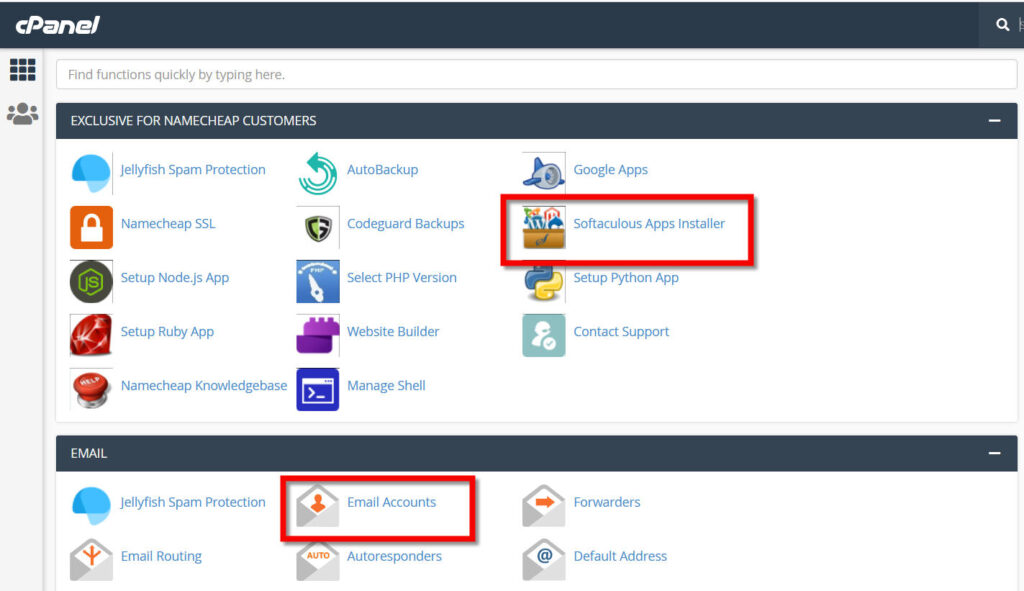
What is a Shared Web Hosting account?
Shared Web Hosting is an entry-level type of web hosting where one physical server hosts multiple websites (and often hosts hundreds of users). Since each user gets (“shares”) a section of that individual server where they can host their website files, this keeps costs low. Here users share system resources on-demand, receiving a percentage of databases, disk space, CPU, RAM as well as email and FTP accounts. Other resources include the single MySQL server, Apache server, and mail server. Considered the most cost-effective option, Shared Server Hosting offers enough resources for any startup, local business, or personal website.
A shared hosting account offered by Namecheap comes with Softaculous with tons of web applications that may fit your needs. Besides WordPress, you can find Helpdesk applications, shopping cart solutions, online photo galleries and much more.
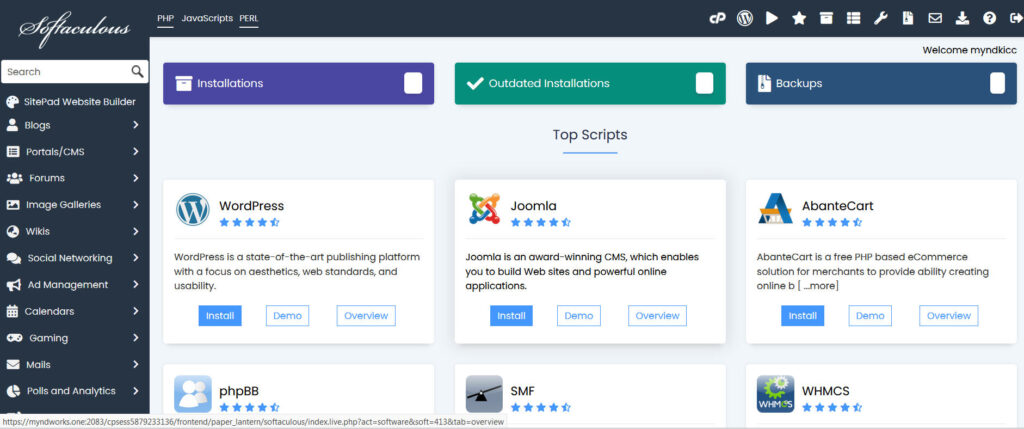
In our next post, we will talk about if a reseller hosting account would be a good fit for you. It should help to to decide what option works best for you as it depends on how many websites you want to setup, if you manage them all by yourself, or if you want to offer a web hosting service for others.
