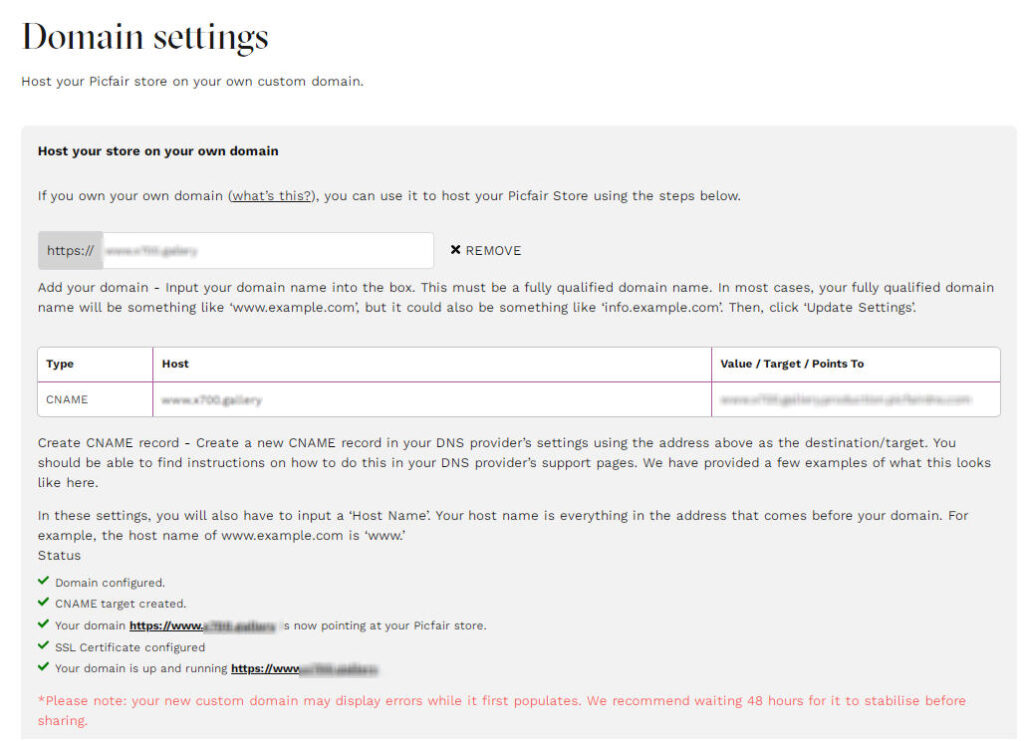This tutorial is for photographers who want to setup a Picfair store with a personal domain name. Check out Picfair Plus which gives you a few nice options for a personalized online portfolio where you can sell your photos. This sets you apart from the standard Picfair store where you have to compete with other photographers. This post doesn’t go into depth on how to configure you store, but hopefully will be a starting point to get the ball rolling. Note: we do not get paid by Picfair for this article. We just love their business model and online store concept.
We have a Picfair promo code for you. Get a discount for your first subscription; first month for monthly subscription or first year for yearly subscription.
Once you have created a Picfair account, you can go shopping for your personal domain name. Instead of a generic Picfair address (https://johndoephotos.picfair.com/ you can consider having a name such as monochome.one, shutterspeed.one, etc.
Use the below search box to search for something you have in our mind. We will get a small commission if you purchase via the Namecheap search box / site:
Find a domain starting at $0.99
powered by Namecheap
Alternatively, you can buy or rent one of the domains we currently own.
Once you have your store setup and have purchased your own domain name, you can configure it easily via the Picfair store setup interface and also make the needed adjustments on your CNAME record on the domain name you just purchased. We can certainly help you doing so and also register and ‘host’ the domain name for you. We will be doing the configuration of the CNAME for you and setup email accounts so that your communications with potential customers are coming from your own domain name () rather than some cheesy gmail accounts.