I have signed up for a premium X account to support the platform and to get my work seen by more people besides GAB, Truth Social and Instagram. The ‘toy’ I like the best on X is the AI solution, named Grok. Initially I thought it was just a search engine that scans the internet to find a few tailored search results. Once I learned that Grok also offers the option help to edit photos, I started to be more interested. This post is focusing on fixing flaws in photos with the click of the mouse
The results are not perfect, but the application is still a beta version. Hopefully it will be improved and be a great tool and avoid having to buy or rent expensive premium software from Adobe and other software developers.

This post is to show how I was able to modify a street photo and have items removed just by telling Grok what to do.
I took this photo while looking for something interesting to photograph I was able to take many close-up photos of this beautiful classic FORD Galaxie and was able to exchange a few words with some residents and the proud owner.
As you can see, there are barricades, the tail light of a parked car, a stop sign and many cars behind the classic car.
I uploaded the photo into Grok and told the tool what to do. My first attempt was to give a complete instruction with the laundry list of things I wanted to have changed. It did not work properly, even after re-generating the photo several times. Below, from left to right, the commands. By giving commands one at a time, worked fine. Sometimes I had to re-generate several times until Grok got it right.
Step 1: Remove Barricades: Worked like a charm:
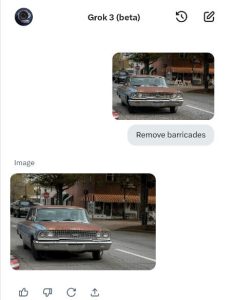
Step 2: Remove Distracting Cars. To my surprise, this command also removed the tail light on the bottom left corner.

Step 3: Remove Stop Sign

I also asked to blur the background and to apply a Fuji Velvia filter. Here you can see the before and after results. If you are looking very closely, the results are not perfect yet as you can see a few subtle variations in the original image vs. the updated final version. I keep playing and ‘discussing’ with Grok to measure the improvement.
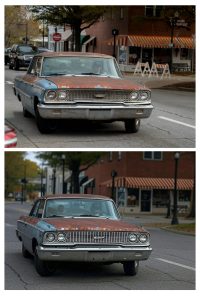
Happy Grok’ing
